LUSAS Webinar Recordings
Watch a full-length video recording of
a LUSAS webinar. Individual sessions from many of these webinars can be
viewed on the LUSAS software videos page.
See also:
 LUSAS
new release and software feature videos LUSAS
new release and software feature videos
 LUSAS
conference papers and presentations LUSAS
conference papers and presentations
Last webinar
|
 |
 Learn about our
LUSAS plugin for Grasshopper (47:14)
Learn about our
LUSAS plugin for Grasshopper (47:14)
Find out how to
use our newly released official LUSAS plugin for Grasshopper
to:
-
Create structural models for LUSAS using dedicated Grasshopper components.
-
Interact directly with Grasshopper parametric models, make parametric changes and preview the model in real-time.
-
Seamlessly link to LUSAS with the press of a button.
|
|
Version 21 webinars
|
 |
 LUSAS
design facilities for the UK and Europe (1:01)
LUSAS
design facilities for the UK and Europe (1:01)
Recent LUSAS releases have
increased the range of design codes supported. Three
presentation sessions will show and highlight some of the
design code based capabilities for these applications.:
- Vehicle and rail load
optimisation.
- Steel/composite deck
design and steel frame design.
- Post-tensioning and RC
frame design
|
|
 |
 New and improved "Overground"
features in Version 21 (39:33)
New and improved "Overground"
features in Version 21 (39:33)
Watch an
overview of some of the new features and improvements in LUSAS
version 21 that provide smarter tools for civil and bridge
applications. Hands-on sessions show the use of:
- Embedded rebar - Draw it
like it is
- FCM wizard - Complex time
stage simply delivered
- Improved traffic loading -
"Everything, everywhere, all at once."
- Pedestrian dynamics -
Vertical and lateral excitations to codes
Presentations of these new
features also show related facilities
introduced in Version 21.
|
|
Version 20 webinars
|
 |
 Version
20 update for UK and Europe (35:23)
Version
20 update for UK and Europe (35:23)
Watch an
overview of the new features and improvements in LUSAS
version 20 that provide more productivity, more design and
more applications of the software for this region.
Hands-on sessions show the use of:
-
Automation
using a Grasshopper plug-in
-
Improved
workflow - extending from analysis into design
-
Joints and
soil-structure interaction.
|
|

|
 Version
20 update for USA and Canada (38:39)
Version
20 update for USA and Canada (38:39)
Watch an
overview of the new features and improvements in LUSAS
version 20 that provide more productivity, more design and
more applications of the software for this region.
Hands-on sessions show the use of:
-
Automation
using a Grasshopper plug-in
-
Improved
workflow - extending from analysis into design
-
Joints and
soil-structure interaction.
|
|
 |
 Version
20 update for India (31:20)
Version
20 update for India (31:20)
Watch an
overview of the new features and improvements in LUSAS
version 20 that provide more productivity, more design and
more applications of the software for this region.
Hands-on sessions show the use of:
-
Automation
using a Grasshopper plug-in
-
Improved
workflow - extending from analysis into design
-
Joints and
soil-structure interaction.
|
|
Version 19 webinars
|
 |
 Version
19 update for UK and Europe (50:23)
Version
19 update for UK and Europe (50:23)
Watch an
overview of the new features and improvements in LUSAS
version 19 that provide more productivity, more design and
more applications of the software for this region.
Hands-on sessions show the use of:
-
New
Composite Deck Wizard
-
Grillage
modelling using the grillage wizard and new grillage
attrbutes
-
The range of
design checking options available
-
Slope
stability modelling using Phi-c reduction analysis.
|
|
 |
 Version
19 update for USA and Canada (31:08)
Version
19 update for USA and Canada (31:08)
Watch an
overview of the new features and improvements in LUSAS
version 19 that provide more productivity, more design and
more application uses of the software for this region.
Hands-on sessions show the use of:
-
New
Composite Deck Wizard and design checks to AASHTO LRFD
8th Edition
-
Grillage
modelling using the grillage wizard and new grillage
attrbutes
-
Slope
stability modelling using Phi-c reduction analysis.
|
|

|
 Version
19 update for Australia and New Zealand (41:25)
Version
19 update for Australia and New Zealand (41:25)
Watch an
overview of the new features and improvements in LUSAS
version 19 that provide more productivity, more design and
more application uses of the software for this region.
Hands-on sessions show the use of:
-
New
Composite Deck Wizard
-
Grillage
modelling using the grillage wizard and new grillage
attributes
-
RC frame
design checks to AS5100
-
Slope
stability modelling using Phi-c reduction analysis.
|
|
Version 18 webinar
|

|
 RC design checking in LUSAS version
18 (47:21)
RC design checking in LUSAS version
18 (47:21)
Presentation sessions
at this webinar highlighted new and existing facilities in
LUSAS version 18 for reinforced concrete beam, column,
pile, slab and wall design to Eurocodes for these
application areas:
-
Buildings
- defining reinforcement details to allow a design check
to be undertaken.
-
Bridges
- design checking of non-standard and complex deck and
pier sections.
-
Circular
tanks
- applying the slab and wall designer to the
reinforcement of any type and shape of walled structure.
|
Version 17 webinar
|
 |
 Design,
post-tensioning and improved ease-of-use in LUSAS Version 17
(39:13)
Design,
post-tensioning and improved ease-of-use in LUSAS Version 17
(39:13)
-
An overview
of the updated design, post-tensioning and ease of use
features in version 17 with presentations covering:
steel bridge design checks to EN1993-2: 2006; defining
and assigning tendon loading attributes to selected
features in a box girder bridge modelled using shell
elements; and improved attribute assignment viewing and
editing facilities.
|
|
Version 16 webinars
|

|
 Comprehensive
Steel Design in LUSAS version 16 (33:35)
Comprehensive
Steel Design in LUSAS version 16 (33:35)
-
Modelling of
a multi-storey steel framed building showing use of
layout grids and generation of columns, bracing and
floor slab geometry. The use of rigid zones to
accurately model steel members is explained together
with the use of floor loading that distributes
floor sub-beam and imposed loads automatically to
supporting perimeter beams. Merging-in of a model of
the upper tower is performed to show one of the new
collaboration features. Design code-based combinations
are created followed by steel frame design attributes that specify member design
values, members lengths and end conditions used in the
determination of buckling capacities. Design checks are
carried out to EN1991-1-1 (buildings) showing utilisation factors and a member
report is created for a selected column to demonstrate the
transparent nature of the LUSAS steel design checking facility
that shows the calculations made, revealing every step,
every clause reference, and every formula. (Version
16.0)
-
A sample
model report for a selected column member is available here.
|
|
 |
 Simplify
your workflow in LUSAS version 16 (44:43)
Simplify
your workflow in LUSAS version 16 (44:43)
-
Following a
brief overview of the some of the new features within LUSAS
version 16 that simplify the model building, results
viewing and reporting processes, a simple skewed reinforced concrete slab model is used to
show how these facilities improve and speed-up a typical workflow.
The presentation covers layout grids, analysis
categories, graphing
through 2D improvements, Print Results Wizard changes
and model reporting, running an influence analysis, and
using traffic load optimisation to show vehicle loading
patterns for chosen locations of interest. Design combinations are
created and RC slab design attributes assigned to the
model to allow viewing of contours of maximum
utilisation for ULS RC slab design to BS
EN1992-2:2005/NA:2007. (Version 16.0)
-
A similar
recording, showing modelling, traffic load optimisation and RC slab design to AASHTO
LRFD 7th Edition is available here.
(Version
16.0)
|
|
Version 15 webinars
|
 |
 Automation
and Customisation with LUSAS (49:33)
Automation
and Customisation with LUSAS (49:33)
-
Describes how all
operations carried out in the LUSAS interface can be
controlled by a range of programming languages. You can create code directly or use LUSAS to create VB
scripts through the recording of interface operations
(macro record). These operations can also be called by
external applications through the LUSAS Programmable
Interface (LPI). This
means that you can view and edit a recorded session,
parameterise those commands, turn them into
sub-routines, add loops and other functions to the
scripts and create your own utilities, or even create a
totally different application or program - using the
proven core technology of LUSAS. (Version 15.2)
|
|
 |
 Footbridge
Dynamics with LUSAS (37:23)
Footbridge
Dynamics with LUSAS (37:23)
-
Shows a summary of the modelling
and analysis techniques involved in the real-time modelling in
LUSAS of a steel arch pedestrian bridge. An overview of eigenvalue
and Interactive Modal Dynamics techniques is explained
prior to showing the procedures required to progess from
a linear static model and carry out an
eigenvalue analysis and subsequent pedestrian loading
assessment and response analysis to the Eurocode.
(Version 15.2)
-
A more
detailed video related to damping parameters, setting of
transient time-step controls, graphing of peak
accelerations to compare to Eurocode recommendations for
this footbridge model can be viewed from the LUSAS
Video index page.
|
|
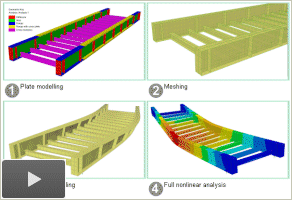 |
 Rail bridge
assessment using LUSAS with relevant guidance (43:59)
Rail bridge
assessment using LUSAS with relevant guidance (43:59)
-
Describes the key considerations in the modelling of a U-frame
rail bridge
when the purpose is to obtain improved buckling resistance as compared
to Code Of Practice rules. It explains why such advantages may
exist and shows, in real time, the ease and speed with which such a
model can be created and analysed using LUSAS, with references to Network Rail's Guidance Note
NR/GM/CIV/025 and BS5400-3:2000. The use of elastic critical (eigen)
buckling analysis and nonlinear modelling techniques are also
discussed. (Version 15.2)
|
|
 |
 LUSAS
Steel and Composite Deck Design to EC4 webinar (41:56)
LUSAS
Steel and Composite Deck Design to EC4 webinar (41:56)
-
Highlights the steps involved and benefits obtained
in using the LUSAS Steel and Composite Deck Design
software option, which carries out comprehensive
calculations and design checks to EC4. The
presentation sessions cover: defining section
geometry, LUSAS modelling, and viewing results and
generating full reports. (Version 15.1)
|
|
 |
 LUSAS
Version 15.1 Update webinar (49:39)
LUSAS
Version 15.1 Update webinar (49:39)
-
Shows how selected new facilities and
improvements in the LUSAS Version 15.1 could be of
great benefit to you in your organisation. In addition to
highlighting the main new
functionality in version 15.1 the webinar includes three short LUSAS presentation sessions
covering: results
extraction and reporting, staged
construction improvements, and ease-of-use improvements. (Version
15.1)
|
|
See also:
 LUSAS
new release and
software feature videos LUSAS
new release and
software feature videos
 LUSAS
conference papers and presentations LUSAS
conference papers and presentations
|