|
LUSAS is a trademark and
trading name of Finite Element Analysis Ltd. Copyright 1982 - 2022. Last
modified: November 29, 2022
. Privacy
policy.
Any modelling, design and analysis capabilities described are
dependent upon the LUSAS software product, version and option in use.
|
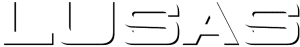
|