LUSAS User Area
Software
Downloads for Windows 10/11
Use this page to
download and access the latest and selected older releases of
LUSAS, and for software used in conjunction with LUSAS software.
Software available
 LUSAS-authored external plugins LUSAS-authored external plugins
- These downloads are from
third-party websites.
|
LUSAS-authored
plugin
|
|
For
use with LUSAS version |
|
More
information |
|
LUSAS
Grasshopper plugin
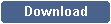
|
|
21.1
and above |
|
-
Free to use,
the LUSAS official Grasshopper plugin is available from
the food4rhino
website, as well as from a link within the Rhino package
manager. It is for use with Rhino 8.08 and above.
-
The plugin lets you create structural models for LUSAS
using dedicated Grasshopper components that enable the
definition of attributes such as materials, sections,
loads, supports, and more.
-
Interact
directly with Grasshopper parametric models, make
parametric changes and preview the model in real-time
within Rhino.
-
Release
history.
Linking with LUSAS
-
Seamlessly link
to LUSAS in real time.
-
If LUSAS is not installed, a file can be created by the plugin and passed to a LUSAS user who
does.
-
LUSAS
Grasshopper script examples
|
|
|
Revit
"Export to LUSAS" plugin
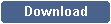
|
|
21.1
and above without a licence update
21.0 with a licence update
|
|
-
Available from the Autodesk App
Store, the LUSAS-authored 'Export to
LUSAS' plugin allows for a Revit analytical model to be exported to LUSAS for finite element analysis and optionally design checks to international codes of practice.
-
Autodesk Revit "analytical elements" are converted to appropriate LUSAS features and finite elements, along with cross-sections, material attributes, loads and supports.
Any export issues are reported in a friendly dialog, making
them easily spotted and fixed.
-
The new plugin is free to
download and install to your Revit "Add-ins"
ribbon.
Exporting to LUSAS
-
Models exported using the plugins may be opened by any LUSAS user with a valid bridge or civil licence.
-
LUSAS version 21.1 will import files without any need to update your licence.
LUSAS version 21.0 will need a licence key update. Earlier
versions of LUSAS do not support Revit import.
-
If the exporter doesn't have LUSAS installed or an appropriate licence available, a file can be created by the plugin and passed to a LUSAS user who
does.
|
|
|
Tekla
"Export to LUSAS" plugin
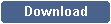
|
|
21.1
and above |
|
-
Available from the Tekla
Warehouse, the LUSAS-authored 'Export to
LUSAS' plugin allows allows for a Tekla Structures
analysis model to be seamlessly exported to LUSAS version
21.1 for finite element analysis and optionally design
checks to international codes of practice.
-
The model export process
covers most of Tekla's analysis model features, such as:
analysis bars, panels, rigid links, loads supports,
materials and profiles. Any export issues are reported in a
friendly dialog, making them easily spotted and fixed.
-
The new plugin is free to
download and install into your Tekla application
Exporting to LUSAS
-
Models exported using the plugins may be opened by any LUSAS user with a valid bridge or civil licence.
-
LUSAS version 21.1 will import files without any need to update your licence.
Earlier versions of LUSAS do not support Tekla import.
-
If the exporter doesn't have LUSAS installed or an appropriate licence available, a file can be created by the plugin and passed to a LUSAS user who does.
|
|
Back to Top
|