LUSAS User Area
Software
Downloads for Windows 10/11
Use this page to
download and access the latest and selected older releases of
LUSAS, and for software used in conjunction with LUSAS software.
Software available
 LUSAS Version 19 LUSAS Version 19
Latest LUSAS Version 19 software release
- When upgrading, all clients should
install the 32-bit version of LUSAS. An offline and an online
installation option is provided.
- If you are
currently using LUSAS
version 18, your software licence should allow access to version
19.
- If you are using LUSAS version 16
or earlier, you will need a new licence key to access version
19. See Licence
Keys below for details.
- Network licence users of
LUSAS may also need to update their Sentinel Licence Manager and
LUSAS Network Licence Installer for this release.
- MD5 Checksums can be used to
check the
integrity of
large downloaded files. For more information click
here.
|
LUSAS Version 19 Software Release
|
|
Date
made available |
|
What's
new? |
|
LUSAS Version
19.1-3 (ISO file)
Download a
single disk image file containing all installation
components. Select for offline installation on one or more
PCs.
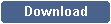
|
|
8
February 2022 |
|
For this release:
|
|
|
|
LUSAS Version
19.1-3 (Web installer)
Download a
small setup executable which allows you to choose those
components that you wish to download and install. Select
for online installation on a single PC.
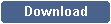
|
|
8
February 2022 |
|
|
|
Sentinel
License Manager
Network
licence users of LUSAS Version 19 require Sentinel License
Manager Version 9.2.1 or higher to be installed. If required, download the
installer, unzip it and run setup.exe.
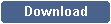
|
|
5
February 2018 |
|
|
|
|
LUSAS
Network Licence installer
If
not already installed, network
licence users of LUSAS must install the LUSAS
Network Licence Installer to add LUSAS Version 19 licence keys.
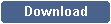
|
|
4
June 2021 |
|
|
|
Previous LUSAS Version 19 software release
- When upgrading, all clients should
install the 32-bit version of LUSAS. An offline and an online
installation option is provided.
- If you are
currently using LUSAS
version 18, your software licence should allow access to version
19.
- If you are using LUSAS version 16
or earlier, you will need a new licence key to access version
19. See Licence
Keys below for details.
- Network licence users of
LUSAS may also need to update their Sentinel Licence Manager and
LUSAS Network Licence Installer for this release.
- MD5 Checksums can be used to
check the
integrity of
large downloaded files. For more information click
here.
|
LUSAS Version 19 Software Release
|
|
Date
made available |
|
What's
new? |
|
LUSAS Version
19.1-2 (ISO file)
Download a
single disk image file containing all installation
components. Select for offline installation on one or more
PCs.
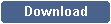
|
|
29
June 2021 |
|
For this release:
|
|
|
|
LUSAS Version
19.1-2 (Web installer)
Download a
small setup executable which allows you to choose those
components that you wish to download and install. Select
for online installation on a single PC.
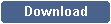
|
|
29
June 2021 |
|
|
|
Sentinel
License Manager
Network
licence users of LUSAS Version 19 require Sentinel License
Manager Version 9.2.1 to be installed (as was previously supplied for LUSAS version
16). If required, download the
installer, unzip it and run setup.exe.
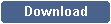
|
|
5
February 2018 |
|
|
|
|
LUSAS
Network Licence installer
If
not already installed, network
licence users of LUSAS must install the LUSAS
Network Licence Installer to add LUSAS Version 19 licence keys.
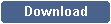
|
|
4
June 2021 |
|
|
|
Notes
General LUSAS software information
Notification and downloading of the latest
release version of LUSAS
-
LUSAS 'Licence
key', 'Technical' contact(s) and LUSAS users in your organisation,
for whom we have an email address, are notified of the
availability of each new LUSAS software release.
-
LUSAS recommends that the latest software version is installed and used as soon as it becomes
available, but we
appreciate that not all clients will want or necessarily need to
upgrade its users with each new release. As such, we provide 'What's
new?' links to allow clients to decide if it is
immediately relevant to them.
-
LUSAS software is made available for
download as a single ISO file, or as a web installer executable.
-
A DVD can be requested
by those who cannot or prefer not to download the software.
LUSAS
licence keys
- If
you require a new network license key please contact licensing@lusas.com
prior to installing the software. If possible please state
the Name of your organisation and your LUSAS Key ID.
If not known, the Key ID can be obtained from running your
existing version of LUSAS and selecting Help > About LUSAS
Modeller > Key Information.
Request a
LUSAS Software DVD
LUSAS
software releases and compatibility
-
'Major'
releases of the software (such as V21.0 and V20.0 etc) represent a
substantial new release containing major new functionality,
potential changes to
model or data formats, and general error fixes.
-
'Minor' 'Point'
releases (such as V21.1 or V20.1 etc) are normally used when general new
facilities and improvements are introduced. Point releases will
also contain error fixes made to a previous software release,
and may also contain changes to
model or data formats.
-
'Dash'
releases (such as (V21.0-1 or V21.0-1) are (generally) used when only error
fixes have been made to a previous 'Point' release.
-
LUSAS
model and results data can only be read in a particular version
when it was written by a version with the same or lower 'major'
version, and also the same or lower 'point' release version.
Back to Top
Back to Top
|