Software Tour
Modelling
with LUSAS
LUSAS Civil &
Structural has an easy to use, associative Modeller for modelling /
results processing and a fully integrated Solver that can also be used
independently.

LUSAS Modelling of Stockholm
Waterfront Conference Centre
Modelling features
-
The user interface
is a full native Windows implementation providing an Open
Interface to ActiveX compliant Windows software such as Excel,
Access, Word and other software.
-
Customisation of
menus, toolbars and dialogs (using the LUSAS Programmable
Interface) plus the ability to create your own
wizards with Visual Basic Scripting provides limitless potential
to tailor the software to specific needs.
-
Models are formed of
layers where the visibility and properties of each layer can be
controlled and accessed via the layer name held in a Layer
treeview, one of a number of treeviews used to organise and access
model data.
-
Models are created
using feature-based geometry methods (points, lines, surfaces and
volumes) and CAD import / export is
supported. As the model is built up, model features may be grouped
together and manipulated to speed up data preparation or to enable
parts of the model to be temporarily hidden.
-
Model attributes
such as thickness, material, loading and mesh/element type etc. can be named explicitly.
Once defined they appear in an attributes treeview ready to be
assigned to selected geometry of the model using the "drag
and drop" technique.
|
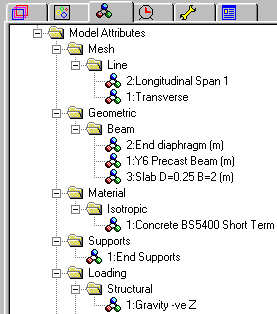
|
-
A
model merge facility allows design teams to create separate models
of specific parts of a structure and then combine them at a later
date into one master model.
-
Automatic meshing
with an easy-to-use mesh refinement capability.
-
Built-in
associativity, a key feature of the LUSAS Modeller, ensures that
if the model geometry is amended, all assigned loadings, supports,
mesh and other attributes are automatically updated to suit.
-
Fleshing (the
visualisation of assigned thicknesses or section shapes) helps to
ensure that the thicknesses and eccentricities of slabs and the
orientation of beam members are correctly defined.
|

|
-
Datatips reveal
useful model information such as assigned properties when the
cursor is positioned on top of a geometry feature.
-
The OpenGL
implementation provides fast graphical displays. Multiple
graphical windows allow simultaneous displays of different parts
of the model at different orientations. Powerful cursor selection
options and pan, zoom, dynamic rotation and pre-defined views
allow for easy viewing and editing of your model.
-
A multi-level
undo/redo facility allows quick modelling corrections to be made.
-
Basic geometry data from third-party
BIM/BrIM files (*.ifc) can be imported to create a feature-based
geometry model in LUSAS. Both BIM/BrIM Structural domain files (*.ifc)
and BIM/BrIM Architectural domain files (*.ifc) are supported for
export.
-
Detailed on-line
dialog help links to additional reference manual material to
provide you with the most appropriate level of assistance at all
times.
Section
libraries and section property calculators
Section
libraries and a range of section property calculators help to provide
for straightforward modelling of grid/grillage and beam models.

|
Standard
Steel Section Libraries
Access
a range of steel section
libraries including those for:
-
Australia
-
Canada
-
China
-
Europe
-
India
-
Korea
-
New
Zealand
-
United
Kingdom
-
United
States of America
|

|
|
Precast Beam Section Generators
Use
the precast beam section
generator to calculate section properties of a range of country-specific precast concrete beams including:
-
United Kingdom Y, YE, TY, TYE, SY, M, UM, and U beam
types
-
US AASHTO
Type II to VI beams, Florida Bulb T beams
-
Canadian NU Girders.
An option for including the contribution from a slab is
provided so that the section properties required in a grillage model
can be obtained.
|

|
|
Standard
section property calculators
Calculate
section
properties for common section shapes such as rectangular, circular,
I-shape, T-shape, L-shape, T-Shape and Z-shape sections.
|

|
|
|
Riveted and
welded sections
These include: riveted
I-shape, T-shape, box, trough and cruciform sections, riveted boxes
from I sections / channels, I-section with channel, or doubler plates,
and welded plate boxes.
|

|
|
Compound
section property calculator
Define compound sections from
existing library sections. These can be positioned relative to each
other and can have differing material properties assigned.
|

|
Infilled/
Encased Sections
The Infill/Encased Section Property
Calculator supports the following section types:
- Filled
box
- Filled
stiffened box
- Filled
pipe
- Filled
stiffened pipe
- Encased
hollow box - with rectangular or circular encasement
- Encased
filled box - with rectangular or circular encasement
- Encased
hollow pipe - with rectangular or circular encasement
- Encased
filled pipe - with rectangular or circular encasement
- Encased
I-beam - with rectangular or circular encasement
- Encased
Cross I-beam - with rectangular or circular encasement
- Encased
Combined-T-beam - with rectangular or circular encasement
|

|
|
Arbitrary section property
calculator
Use the arbitrary
section property calculator to calculate section property data for any
drawn shape or collection of section shapes.
|

|
Single and
Multi-Cell Pre-cast Box Section Property Calculator
Calculate section properties of a single or multiple box cross section
(with and without voids) from user defined dimensional data. The section shapes can be defined either as a simple cross-section or as complex section created from as many lines as are required to form a suitable representation of the true cross-sectional shape.
|

|

|
|
Single
simple box section with void
|
Multiple
complex box section with void
|
Tapering beams and multiple
varying sections
-
Define tapering beams by specifying section properties for each end.
-
Define multiple varying sections
along a path of lines allowing straightforward building of models for
structures having curved soffits or for arch structures having
varying cross-sectional thicknesses.
|

Definition
of a linear tapering beam |

|
|
|
Definition
of a multiple varying section
|
|
|
|
|
Library browser
Use the library browser
to transfer attribute data, such as mesh, geometric, material, etc., between
models.
|

|
Continue the
tour...
Find out more
|
|
Software Information
|